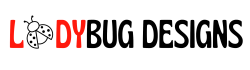Embroidery Digitizing FAQ's
Embroidery digitizing is the process of converting a graphic or image into a digital file that an embroidery machine can read. This file guides the machine on how to stitch the design onto fabric.
Digitizing is essential because embroidery machines need specific file formats to understand stitch instructions. A digitized file ensures the design is stitched accurately, with the correct stitch types, densities, and colors.
We accept various file formats for digitizing, including JPG, PNG, BMP, PDF, GIF, and AI. Higher-quality images lead to better final results.
Turnaround time varies with design complexity. Typically, it can take a few hours to a couple of days. We always strive for quick delivery.
Pricing depends on design complexity and size, typically ranging from $10 for simple designs to $35 or more for complex logos or detailed artwork.
Simple designs with clear lines and limited colors are best for embroidery. Highly detailed images or those with gradients may not translate well. Contact us if you’re unsure.
Yes, we specialize in digitizing logos and text and can help with custom fonts or lettering styles on request.
Yes, we provide a PDF proof for review and approval before payment.
Absolutely! We offer revisions to ensure complete satisfaction with the final product.
Yes, once you have the digitized file, you can use it on various items like shirts, bags, etc., as long as you have access to an embroidery machine or service. Hat need a different file.
We can provide formats like DST, PES, JEF, HUS, and EXP. Just let us know your needs when placing an order.
Submit your image and specifications through our order form. We’ll review your request and provide a quote.
Reach out via live chat, WhatsApp, or email. We’re here to help with any inquiries or special needs.
Vector Art FAQ's
Vector art is a digital illustration to define shapes, lines, and colors. Unlike raster images, vector graphics can be resized without losing quality, making them ideal for logos, illustrations, and print designs
Key benefits include:
Scalability: Vector images can be resized without losing quality.
Editability: Vector files are easy to modify, allowing shape, color, and design changes.
Smaller File Sizes: Vector files are often smaller compared to high-resolution raster images.
Common formats include AI (Adobe Illustrator), EPS (Encapsulated PostScript), SVG (Scalable Vector Graphics), PDF (Portable Document Format), and CDR (CorelDRAW), PNG (Portable Network Graphics)
We Use vector graphic software like Adobe Illustrator, CorelDRAW, or Inkscape to draw shapes and paths or convert raster images into vector format.
Vector art uses paths for infinite scalability without quality loss, while raster art consists of pixels, which may become blurry or pixelated when resized.
Yes! We offer Raster to Vector conversion services, transforming pixel-based images into clean, scalable vector files.
- Vector art is ideal for:
- Logos and branding
- Illustrations and icons
- Print materials (brochures, flyers, posters)
- Web graphics
- Merchandise design (T-shirts, stickers)
Absolutely! Vector art is perfect for printing, maintaining its quality at any size for sharp, professional results.
Yes, vector art is excellent for web use. SVG files are optimized for the web, helping improve loading times while maintaining quality.
Designs with simple shapes, clear lines, and limited colors work best as vector art. If unsure, we can help assess your design.
Yes, we provide proof of your vector design for review and approval before finalizing.
We accommodate custom requests! Specify your desired colors, styles, and other details when ordering.
Turnaround varies by design complexity. Typically, it can take from a few hours to a two days. We aim to deliver your project promptly.
Place an order by submitting your design and specifications through our order form. We’ll review your request and provide a quote.
Feel free to contact us via live chat or email. We’re here to assist with any inquiries or specific needs regarding vector art.